- Retrieve distinct data from table.
- Sorting the retrieved data using ORDERED BY function.
- Retrieve, update and delete data from table with multiple conditions.
- Excluding some data value in filtering.
- Using the functions AVG, COUNT and SUM.
- Using the functions MAX and MIN.
Instructions:
- This labs uses the students table with the data shown in Figure 1 below:
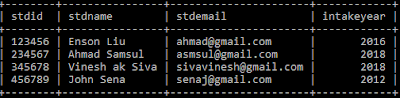 |
| Figure 1: Table Students. |
- Update the information in Figure 1 into your students table using the SQL command you learnt previously.
- Follow the instructions from the links in the lab objectives to understands the different functions in SQL commands.
- Perform the operation below:
- Retrieve the distinct list of intake year from the table students.
- Sort the distinct list of intake year from the table in descending order.
- retrieve a data from table students where the name of the student is Enson Liu and the year of intake is 2016.
- Retrieve the data from table students where the name of the student is Enson Liu or the the year of intake is 2012.
- List all the student in table students that are not from the year 2018.
- Calculate the sum and average value for the student id in the table students.
- show the largest year in the table students.
- Show the smallest student id in the table students.
- Screenshot all the operation exercise above and save it in a Microsoft Documents named "lab4-[matric no]". *each lab document will be different because your matric number is included in your table name. For example: 56788_students for student with matric number 56788.